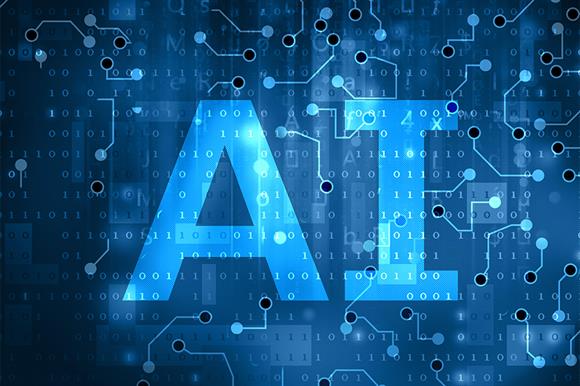Mastering console
March 20, 2019 |
javascript |
console.xxx is a great way to debug the code. I know that we could use a debug tool, but I prefer console. So let’s see some useful hint about it.
- If you want to use the traditional
logwith variables, just use%sand another parameter.
// Interpolated
let old = 'Old Way'
let es6 = 'EcmaScript 6'
// old way
console.log('Hello, my name is %s!!!', old)
// ES6 way
console.log(`Hello, my name is ${es6}!!!`)
Resultado:

- You can style your message with pretty much almost all css properties, you only have to use
%cbefore the sentence:
// Styled
console.log('%c I am a great Text', 'font-size:50px; background: blue;')
Resultado:

- You can write messages of
warn,errorandinfo:
// Warning
console.warn('Oh nooooooo!')
// error
console.error('Shit!')
// info
console.info('This is a useful info.')
Resultado:

- You can display messages only if the premise is true:
// testing
console.assert(1 === 1, 'This msg will NOT be showed')
console.assert(1 === 2, 'This msg WILL be showed')
Resultado:

You can clear the console:
// clearing
console.clear()
- You can console the HTML tag exactly like it is on the html file or see it in details.
// viewing DOM elements
<p>Let's mastering the console.</p>
const p = document.querySelector('p')
console.log(p)
console.dir(p)
Resultado:

- You can group an array. Assuming that the array has the same properties. To group, both
group('string')andgroupEnd('string')must have the same string parameter. To see in a table, just usetable:
// grouping together
const people = [
{ name: 'Alberto', age: '34'},
{ name: 'Mari', age: '33'}
]
people.forEach(p => {
console.group(`${p.name}`)
console.log(`This is ${p.name}.`)
console.log(`${p.name} is ${p.age} years old.`)
console.groupEnd(`${p.name}`)
})
// table
console.table(people)
Resultado:

- To see how many times a string in logged, just
countit:
// counting
console.count('Alberto')
console.count('Ivo')
console.count('Alberto')
console.count('Alberto')
console.count('Ivo')
Resultado:

- To check the time a particular operation takes (milliseconds).
timeworks the same waygroup. Bothtime('string')andtimeEnd('string')must have the same string parameter:
// timing
console.time('fetch data')
fetch('https://api.github.com/users/albertoivo')
.then(resp => resp.json())
.then(() => console.timeEnd('fetch data'))
Resultado:

And that’s it! If you want more examples, just tell me.