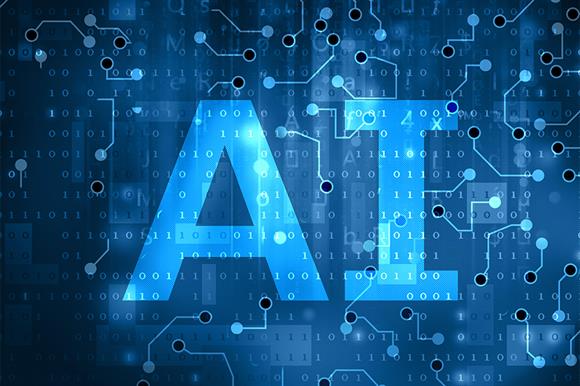TensorFlow vs. PyTorch: A Friendly Battle of Deep Learning Frameworks
In the rapidly evolving world of artificial intelligence, deep learning stands out as a transformative technology. At its core, deep learning relies on frameworks that allow developers and researchers to build, train, and deploy complex neural networks. Two of the most prominent players in this arena are TensorFlow and PyTorch.
Choosing between them can feel daunting, but understanding their core philosophies and practical differences can guide your decision. Think of them as two powerful toolboxes, each with its own strengths and preferred ways of working.
TensorFlow: Google’s Production-Ready Powerhouse
TensorFlow, developed by Google, is an end-to-end open-source platform for machine learning. It’s designed for both research and production deployment, capable of running on a wide variety of platforms, from mobile devices to large-scale distributed systems. Its name comes from the operations that neural networks perform on multi-dimensional data arrays, which are called tensors.
TensorFlow gained popularity for its static computation graph. This means you define the entire neural network structure first, before running any data through it. Once the graph is defined, it can be optimized for performance and deployed efficiently.
Analogy: Imagine building a complex factory. With TensorFlow’s static graph, you design the entire blueprint of the factory, including every machine and conveyor belt, before you start manufacturing anything. This allows for rigorous optimization of the entire production line.
Key Features and Concepts:
- Keras API: TensorFlow’s high-level API, Keras, makes it much easier to build and train models. It provides a user-friendly interface for common deep learning tasks.
- TensorBoard: A powerful visualization tool for understanding, debugging, and optimizing TensorFlow programs. It’s like having a control panel for your factory, showing you every step of the manufacturing process.
- TensorFlow Serving/Lite/JS: Tools for deploying models to various environments, from servers to mobile devices and web browsers, showcasing its production readiness.
Simple TensorFlow Example (using Keras):
Let’s imagine we want to build a simple neural network to predict house prices based on features like square footage. For simplicity, we’ll use a single input feature.
import tensorflow as tf
import numpy as np
# 1. Prepare some dummy data (e.g., house size in sq ft and corresponding prices)
house_sizes = np.array([500, 750, 1000, 1250, 1500, 1750, 2000, 2250, 2500, 2750], dtype=float)
house_prices = np.array([100, 150, 200, 250, 300, 350, 400, 450, 500, 550], dtype=float) # in thousands
# 2. Build the model using Keras
model = tf.keras.Sequential([
tf.keras.layers.Dense(units=1, input_shape=[1]) # A single neuron for a simple linear model
])
# 3. Compile the model (define optimizer and loss function)
model.compile(optimizer='adam', loss='mse')
# 4. Train the model
print("Starting training...")
model.fit(house_sizes, house_prices, epochs=500, verbose=0)
print("Training finished.")
# 5. Make a prediction
new_house_size = np.array([1800], dtype=float)
predicted_price = model.predict(new_house_size, verbose=0)[0][0]
print(f"\nPredicted price for a {new_house_size[0]} sq ft house: ${predicted_price*1000:.2f}")
# 6. Let's see what relationship the model learned
weight = model.get_weights()[0][0][0]
bias = model.get_weights()[1][0]
print(f"Model learned: price = {weight:.4f} * size + {bias:.4f}")
print(f"Real relationship in data: price ≈ 0.2 * size")
# You can inspect the learned weight (slope)
# print(model.layers[0].get_weights())
In this example, we define a simple linear model, compile it, train it on our mock house data, and then make a prediction. The model.fit command trains the model by adjusting its internal weights to minimize the defined loss function.
PyTorch: Facebook’s Flexible Research Favorite
PyTorch, developed by Facebook’s AI Research lab (FAIR), has gained immense popularity in the research community due to its flexibility and Python-native feel. It’s built around dynamic computation graphs. This means the graph is built on the fly as operations are executed, which allows for more flexibility and easier debugging.
Analogy: Instead of a fixed factory blueprint, imagine a flexible assembly line where you can reconfigure parts of the line on the fly as you discover new, more efficient ways to assemble. This allows for rapid experimentation and adaptation.
Key Features and Concepts:
- Dynamic Computation Graph (Define-by-Run): This is PyTorch’s defining feature. It makes debugging easier as you can use standard Python debugging tools, and it’s highly flexible for complex, dynamic models.
- Eager Execution: Operations are executed immediately, which contributes to its intuitive and interactive nature.
- torch.nn module: Provides all the building blocks for neural networks.
- Autograd: PyTorch’s automatic differentiation engine, crucial for backpropagation during training.
Simple PyTorch Example:
Let’s implement the same house price prediction model using PyTorch.
import torch
import torch.nn as nn
import torch.optim as optim
import numpy as np
# 1. Prepare the same dummy data as tensors
house_sizes_np = np.array([500, 750, 1000, 1250, 1500, 1750, 2000, 2250, 2500, 2750], dtype=np.float32)
house_prices_np = np.array([100, 150, 200, 250, 300, 350, 400, 450, 500, 550], dtype=np.float32) # Dados reais
house_sizes = torch.from_numpy(house_sizes_np).unsqueeze(1) # Add dimension for batching
house_prices = torch.from_numpy(house_prices_np).unsqueeze(1) # Usando dados reais
# 2. Define the model class
class SimpleLinearModel(nn.Module):
def __init__(self):
super(SimpleLinearModel, self).__init__()
# Define a linear layer: input_features=1, output_features=1
self.linear = nn.Linear(1, 1)
def forward(self, x):
return self.linear(x)
# Instantiate the model
model = SimpleLinearModel()
# 3. Define Loss Function and Optimizer
criterion = nn.MSELoss() # Mean Squared Error Loss
optimizer = optim.Adam(model.parameters(), lr=0.01) # Adam optimizer
# 4. Train the model
num_epochs = 500
print("Starting training...")
for epoch in range(num_epochs):
# Forward pass
outputs = model(house_sizes)
loss = criterion(outputs, house_prices) # Usando house_prices reais
# Backward and optimize
optimizer.zero_grad() # Clear gradients
loss.backward() # Compute gradients
optimizer.step() # Update weights
# Optional: Print loss every 100 epochs
if (epoch+1) % 100 == 0:
print(f'Epoch [{epoch+1}/{num_epochs}], Loss: {loss.item():.4f}')
print("Training finished.")
# 5. Make a prediction
new_house_size = torch.tensor([[1800.0]], dtype=torch.float32)
model.eval() # Set model to evaluation mode
with torch.no_grad(): # Disable gradient calculation for inference
predicted_price = model(new_house_size).item()
print(f"\nPredicted price for a {new_house_size.item()} sq ft house: ${predicted_price*1000:.2f}")
# 6. Let's see what the model learned
weight = model.linear.weight.item()
bias = model.linear.bias.item()
print(f"Model learned: price = {weight:.4f} * size + {bias:.4f}")
print(f"Real relationship in data: price ≈ 0.2 * size")
Here, we define our model as a class inheriting from nn.Module, specify the forward pass, and then manually handle the training loop (forward pass, calculate loss, backward pass, update weights). This gives PyTorch a more “Pythonic” feel, as you write explicit code for the training steps.
TensorFlow vs. PyTorch: Similarities, Differences, and When to Use Which
Both TensorFlow and PyTorch are incredibly powerful and capable deep learning frameworks. They are constantly evolving, often adopting features from each other.
Similarities:
- Tensor Operations: Both are built around efficient tensor operations (multi-dimensional arrays) for numerical computation, often leveraging GPUs for acceleration.
- Neural Network Libraries: Both provide comprehensive modules for building various types of neural networks (e.g., convolutional, recurrent).
- Automatic Differentiation: Both have robust automatic differentiation engines (Autograd in PyTorch, AutoGraph in TensorFlow 2.x) to compute gradients needed for training.
- Pythonic Interfaces: Both offer Python APIs, making them accessible to a vast community of developers.
- Community and Resources: Both have massive, active communities, extensive documentation, and numerous tutorials.
Differences:
| Feature | TensorFlow | PyTorch |
|---|---|---|
| Computation Graph | Static (Define and Run) - compiled before execution. | Dynamic (Define by Run) - built on the fly. |
| Debugging | Can be more challenging due to static graph, though TF 2.x (eager execution) has improved this. | Easier, as it behaves like standard Python code. |
| Production Deployment | Traditionally stronger with tools like TensorFlow Serving, TensorFlow Lite. | Has made significant strides with TorchScript and ONNX, but TensorFlow often has a slight edge. |
| Flexibility | Historically less flexible for research with highly dynamic models. | Highly flexible and intuitive for rapid prototyping and research. |
| Learning Curve | Can be steeper initially, especially with TF 1.x. TF 2.x with Keras is much friendlier. | Generally considered easier to learn for Python developers. |
When to Use Which:
The choice often comes down to your specific needs and preferences:
-
Choose TensorFlow if:
- You are building large-scale, production-ready applications where deployment to various platforms (mobile, web, embedded devices) is a key concern.
- You benefit from mature ecosystem tools like TensorBoard for extensive monitoring and optimization.
- You appreciate the strictness and optimization potential of static graphs for highly optimized deployment.
- You are comfortable with a more opinionated framework.
-
Choose PyTorch if:
- You are primarily focused on research and rapid prototyping, where flexibility and ease of debugging are paramount.
- You prefer a more “Pythonic” and intuitive feel for building and experimenting with models.
- You are working with dynamic neural network architectures (e.g., variable-length inputs in NLP).
- You value a more direct control over the training loop.
Ultimately, both TensorFlow and PyTorch are excellent choices for deep learning. Many practitioners are becoming “bilingual,” using whichever framework best suits the task at hand. The best way to decide is often to try both on a small project and see which one resonates more with your workflow and coding style. The deep learning landscape is constantly evolving, and both frameworks are committed to innovation and user experience.
Which framework are you leaning towards for your next deep learning project? Let me know in the comments!