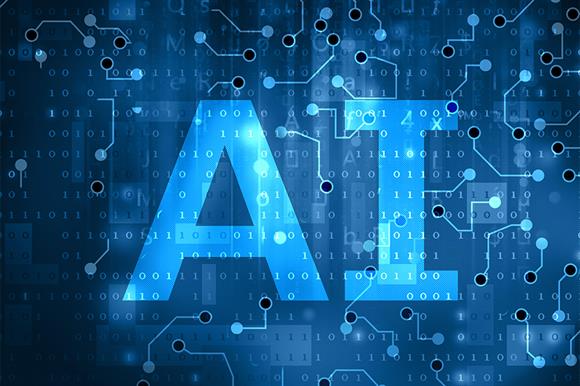Scikit-learn: Your Go-To Toolkit for Machine Learning in Python
If you’re diving into the world of machine learning with Python, you’ll quickly come across scikit-learn. It’s an open-source library that provides a wide range of efficient tools for various machine learning tasks. Think of scikit-learn as a Swiss Army knife for data scientists – it has almost everything you need for common machine learning workflows, all neatly organized and easy to use.
What makes scikit-learn so popular? It’s built on top of other fundamental Python libraries like NumPy, SciPy, and Matplotlib, and it offers a consistent API (Application Programming Interface), meaning that once you learn how to use one model, you pretty much know how to use them all.
Let’s explore some of the key areas where scikit-learn shines, using a consistent, relatable example: predicting customer behavior for an e-commerce store.
1. Classification: Putting Customers into Categories
Classification is a supervised learning task where the goal is to predict a categorical label for new data points based on learned patterns from existing, labeled data. It’s like sorting items into predefined bins.
Analogy: Imagine you’re an e-commerce store manager trying to predict whether a new customer will make a purchase (yes/no) based on their Browse history and demographics. You have historical data of customers who either bought something or didn’t. Classification helps you put a new customer into the “will buy” or “won’t buy” category.
Example: Predicting Customer Purchase (Binary Classification)
Let’s create some dummy data where we try to predict if a customer will make a purchase based on their Browse_time_minutes and pages_viewed.
import pandas as pd
from sklearn.model_selection import train_test_split
from sklearn.tree import DecisionTreeClassifier
from sklearn.metrics import accuracy_score
# Sample data: Customer Browse time, pages viewed, and whether they made a purchase (1=Yes, 0=No)
data = {
'Browse_time_minutes': [10, 5, 20, 15, 30, 8, 25, 12, 18, 22, 4, 35],
'pages_viewed': [3, 1, 7, 5, 10, 2, 8, 4, 6, 9, 1, 11],
'made_purchase': [0, 0, 1, 0, 1, 0, 1, 0, 1, 1, 0, 1]
}
df = pd.DataFrame(data)
X = df[['Browse_time_minutes', 'pages_viewed']]
y = df['made_purchase']
# Split data into training and testing sets
X_train, X_test, y_train, y_test = train_test_split(X, y, test_size=0.3, random_state=42)
# Create a Decision Tree Classifier model
model = DecisionTreeClassifier(random_state=42)
# Train the model
model.fit(X_train, y_train)
# Make predictions on the test set
y_pred = model.predict(X_test)
# Evaluate the model
accuracy = accuracy_score(y_test, y_pred)
print(f"Classification Accuracy: {accuracy:.2f}")
# Predict for a new customer
new_customer_data = pd.DataFrame([[28, 9]], columns=['Browse_time_minutes', 'pages_viewed'])
prediction = model.predict(new_customer_data)
print(f"Prediction for new customer (Browse 28 min, 9 pages): {'Will Purchase' if prediction[0] == 1 else 'Will Not Purchase'}")
In this code, we use DecisionTreeClassifier to predict a binary outcome (made_purchase).
2. Regression: Predicting Continuous Values
Regression is another supervised learning task, but unlike classification, its goal is to predict a continuous numerical value. It’s like drawing a line through data points to estimate future values.
Analogy: Instead of just predicting if a customer will buy, perhaps you want to predict how much money a customer will spend in their next purchase based on their past spending habits and Browse behavior. The output here is a number (e.g., $50.75), not a category.
Example: Predicting Customer Spending (Linear Regression)
Let’s adapt our customer data to include past_spending_usd and predict next_purchase_usd.
from sklearn.linear_model import LinearRegression
from sklearn.metrics import mean_squared_error
# Sample data for regression: Customer past spending, pages viewed, and next purchase amount
data_reg = {
'past_spending_usd': [100, 50, 200, 150, 300, 80, 250, 120, 180, 220, 40, 350],
'pages_viewed': [3, 1, 7, 5, 10, 2, 8, 4, 6, 9, 1, 11],
'next_purchase_usd': [110, 60, 210, 160, 310, 90, 260, 130, 190, 230, 50, 360]
}
df_reg = pd.DataFrame(data_reg)
X_reg = df_reg[['past_spending_usd', 'pages_viewed']]
y_reg = df_reg['next_purchase_usd']
# Split data
X_train_reg, X_test_reg, y_train_reg, y_test_reg = train_test_split(X_reg, y_reg, test_size=0.3, random_state=42)
# Create a Linear Regression model
model_reg = LinearRegression()
# Train the model
model_reg.fit(X_train_reg, y_train_reg)
# Make predictions
y_pred_reg = model_reg.predict(X_test_reg)
# Evaluate the model using Mean Squared Error
mse = mean_squared_error(y_test_reg, y_pred_reg)
print(f"\nRegression Mean Squared Error: {mse:.2f}")
# Predict for a new customer
new_customer_spending_data = pd.DataFrame([[280, 9]], columns=['past_spending_usd', 'pages_viewed'])
predicted_next_purchase = model_reg.predict(new_customer_spending_data)
print(f"Predicted next purchase for customer (spent $280 past, 9 pages): ${predicted_next_purchase[0]:.2f}")
Here, LinearRegression is used to predict a continuous value.
3. Clustering: Finding Natural Groupings
Clustering is an unsupervised learning task where the goal is to group similar data points together without any prior knowledge of categories. It’s like sorting a pile of unsorted mail into groups that naturally belong together.
Analogy: Your e-commerce store has thousands of customers, but you don’t know distinct groups within them. Clustering can help you discover natural customer segments (e.g., “power shoppers”, “window shoppers”, “bargain hunters”) based on their Browse behavior, purchase history, etc., without you explicitly defining these groups beforehand.
Example: Segmenting Customers (K-Means Clustering)
Let’s use Browse_time_minutes and pages_viewed from our original dataset to find customer segments. We’ll assume we want to find 3 distinct groups.
import pandas as pd
from sklearn.cluster import KMeans
import matplotlib.pyplot as plt
# Sample data: Customer Browse time, pages viewed, and whether they made a purchase (1=Yes, 0=No)
data = {
'Browse_time_minutes': [10, 5, 20, 15, 30, 8, 25, 12, 18, 22, 4, 35],
'pages_viewed': [3, 1, 7, 5, 10, 2, 8, 4, 6, 9, 1, 11],
'made_purchase': [0, 0, 1, 0, 1, 0, 1, 0, 1, 1, 0, 1]
}
df = pd.DataFrame(data)
# Using the original classification data for clustering
X_cluster = df[['Browse_time_minutes', 'pages_viewed']]
# Create a K-Means model with 3 clusters
kmeans = KMeans(n_clusters=3, random_state=42, n_init=10) # n_init for modern KMeans
# Fit the model and get cluster assignments
clusters = kmeans.fit_predict(X_cluster)
df['cluster'] = clusters # Add cluster assignments back to the DataFrame
print("\nCustomer data with cluster assignments:")
print(df)
# Visualize the clusters (optional, but good for understanding)
plt.figure(figsize=(8, 6))
for i in range(3): # For each cluster
cluster_data = df[df['cluster'] == i]
plt.scatter(cluster_data['Browse_time_minutes'], cluster_data['pages_viewed'], label=f'Cluster {i}')
plt.xlabel('Browse Time (minutes)')
plt.ylabel('Pages Viewed')
plt.title('Customer Clusters')
plt.legend()
plt.grid(True)
plt.show()
KMeans identifies groups (clusters) in the data.
4. Dimensionality Reduction: Simplifying Complex Data
Dimensionality reduction is a technique used to reduce the number of input features (variables) in a dataset while trying to retain as much of the original information as possible. It’s like summarizing a very long book into a shorter version that still conveys the main plot.
Analogy: Your e-commerce customer data might have hundreds of features – Browse time, pages viewed, clicks on specific categories, device used, time of day, number of items in cart, etc. Analyzing all these features can be computationally expensive and might hide important patterns. Dimensionality reduction helps condense this information into a smaller, more manageable set of features.
Example: Reducing Customer Feature Dimensions (Principal Component Analysis - PCA)
Let’s imagine we have many more features than our simple Browse_time_minutes and pages_viewed. We’ll create some more dummy features to illustrate.
import pandas as pd
from sklearn.decomposition import PCA
import numpy as np
# Create more complex dummy data for dimensionality reduction
np.random.seed(42)
num_customers = 50
complex_data = pd.DataFrame({
'Browse_time_minutes': np.random.randint(1, 60, num_customers),
'pages_viewed': np.random.randint(1, 20, num_customers),
'items_in_cart': np.random.randint(0, 10, num_customers),
'login_frequency': np.random.randint(1, 30, num_customers),
'review_count': np.random.randint(0, 5, num_customers)
})
# Apply PCA to reduce to 2 principal components
pca = PCA(n_components=2)
principal_components = pca.fit_transform(complex_data)
# Create a DataFrame for the new, reduced dimensions
df_pca = pd.DataFrame(data=principal_components, columns=['principal_component_1', 'principal_component_2'])
print("\nOriginal data shape:", complex_data.shape)
print("Reduced data shape:", df_pca.shape)
print("\nFirst 5 rows of reduced data:")
print(df_pca.head())
# The explained variance ratio tells us how much information each component captures
print("\nExplained variance ratio per principal component:")
print(pca.explained_variance_ratio_)
print(f"Total explained variance by 2 components: {pca.explained_variance_ratio_.sum():.2f}")
PCA transforms the data into a lower-dimensional space while retaining most of the variance.
5. Model Selection: Choosing the Best Performer
Model selection is the process of choosing the best machine learning model and its optimal hyperparameters for a given task. It’s not just about picking an algorithm; it’s about fine-tuning it to perform best on unseen data.
Analogy: You have several different marketing campaigns, and you want to know which one will bring in the most sales for your e-commerce store. Model selection is like A/B testing different campaigns to see which one performs best and delivers the highest return on investment.
Example: Comparing Models and Hyperparameters (GridSearchCV)
Let’s go back to our classification task (made_purchase) and try out a RandomForestClassifier with different settings to find the best one.
import pandas as pd
from sklearn.ensemble import RandomForestClassifier
from sklearn.model_selection import GridSearchCV
# Sample data: Customer Browse time, pages viewed, and whether they made a purchase (1=Yes, 0=No)
data = {
'Browse_time_minutes': [10, 5, 20, 15, 30, 8, 25, 12, 18, 22, 4, 35],
'pages_viewed': [3, 1, 7, 5, 10, 2, 8, 4, 6, 9, 1, 11],
'made_purchase': [0, 0, 1, 0, 1, 0, 1, 0, 1, 1, 0, 1]
}
df = pd.DataFrame(data)
# Using the original classification data
X = df[['Browse_time_minutes', 'pages_viewed']]
y = df['made_purchase']
# Define the model
model_rf = RandomForestClassifier(random_state=42)
# Define the parameters to search
# 'n_estimators': number of trees in the forest
# 'max_depth': maximum depth of the tree
param_grid = {
'n_estimators': [50, 100, 200],
'max_depth': [None, 5, 10]
}
# Create GridSearchCV object
# cv=3 means 3-fold cross-validation
grid_search = GridSearchCV(estimator=model_rf, param_grid=param_grid, cv=3, scoring='accuracy', verbose=0)
# Fit the grid search to the data
grid_search.fit(X, y)
print(f"\nBest parameters found: {grid_search.best_params_}")
print(f"Best cross-validation accuracy: {grid_search.best_score_:.2f}")
# You can get the best model
best_model = grid_search.best_estimator_
# Use the best model to predict
new_customer_data = pd.DataFrame([[28, 9]], columns=['Browse_time_minutes', 'pages_viewed'])
prediction = best_model.predict(new_customer_data)
print(f"Prediction by best model for new customer: {'Will Purchase' if prediction[0] == 1 else 'Will Not Purchase'}")
GridSearchCV systematically searches for the best combination of hyperparameters for a model.
6. Preprocessing: Cleaning and Preparing Your Data
Preprocessing refers to the steps taken to transform raw data into a clean and suitable format for machine learning algorithms. It’s arguably the most critical step in the entire machine learning pipeline. Think of it as preparing ingredients before cooking – if your ingredients aren’t ready, your dish won’t turn out well.
Analogy: Before you can analyze customer data, you might need to handle missing values (some customers didn’t provide their age), convert text categories into numbers (e.g., ‘male’/’female’ to 0/1), or scale numerical features (Browse time in minutes vs. average spending in hundreds of dollars). Scikit-learn offers many tools for these tasks.
Example: Scaling Features (StandardScaler)
In our examples, Browse_time_minutes and pages_viewed are on different scales. Many machine learning algorithms perform better when numerical input features are scaled to a similar range.
import pandas as pd
from sklearn.preprocessing import StandardScaler
# Sample data: Customer Browse time, pages viewed, and whether they made a purchase (1=Yes, 0=No)
data = {
'Browse_time_minutes': [10, 5, 20, 15, 30, 8, 25, 12, 18, 22, 4, 35],
'pages_viewed': [3, 1, 7, 5, 10, 2, 8, 4, 6, 9, 1, 11],
'made_purchase': [0, 0, 1, 0, 1, 0, 1, 0, 1, 1, 0, 1]
}
df = pd.DataFrame(data)
# Reusing the original classification data for preprocessing demonstration
X_raw = df[['Browse_time_minutes', 'pages_viewed']]
print("\nOriginal X data (first 5 rows):")
print(X_raw.head())
# Create a StandardScaler
scaler = StandardScaler()
# Fit the scaler to the data and transform it
X_scaled = scaler.fit_transform(X_raw)
# Convert back to DataFrame for better viewing
X_scaled_df = pd.DataFrame(X_scaled, columns=X_raw.columns)
print("\nScaled X data (first 5 rows):")
print(X_scaled_df.head())
# You can see the mean and standard deviation of the scaled data are ~0 and ~1
print("\nMean of scaled Browse time:", X_scaled_df['Browse_time_minutes'].mean())
print("Standard deviation of scaled Browse time:", X_scaled_df['Browse_time_minutes'].std())
StandardScaler transforms features to have zero mean and unit variance. Other common preprocessing tasks include MinMaxScaler, OneHotEncoder for categorical features, and techniques for handling missing values.
Conclusion: The Synergy of Scikit-learn
Scikit-learn is a powerhouse because of its comprehensive nature and consistent API.
Similarities and How They Work Together:
- All these techniques are part of the machine learning workflow. Preprocessing is almost always the first step. You often use dimensionality reduction after preprocessing to prepare data for classification, regression, or clustering. Model selection helps you pick the best algorithm and its settings for your specific classification or regression task.
- Consistency: The
fit(),transform(),predict(), andfit_predict()methods are common across almost all scikit-learn estimators, making it incredibly intuitive to switch between different algorithms and tasks. - Interoperability: The output of a preprocessing step can directly feed into a classification model, and the features generated by dimensionality reduction can be used by a clustering algorithm.
Differences and When to Use Which:
- Supervised vs. Unsupervised:
- Classification and Regression are supervised learning tasks: they require labeled data (e.g.,
made_purchaseornext_purchase_usd) to learn patterns. You use them when you want to predict a specific outcome. - Clustering and Dimensionality Reduction are unsupervised learning tasks: they work with unlabeled data to find hidden structures or reduce complexity. You use them when you want to explore data, find natural groupings, or simplify your dataset.
- Classification and Regression are supervised learning tasks: they require labeled data (e.g.,
- Model Selection is a meta-process that applies to both supervised and unsupervised learning, helping you validate and improve your models.
- Preprocessing is a foundational step, essential for almost any machine learning task, ensuring your data is in the right format and scale for algorithms to perform optimally.
Scikit-learn empowers you to tackle a vast array of machine learning problems with elegance and efficiency. By mastering these core components, you’ll be well on your way to building robust and insightful machine learning solutions.
What’s the most exciting machine learning task you’re planning to tackle with scikit-learn?